In the process of CAD design, engineers often need to review and simplify the model's structure, especially when working on complex designs. Effective model management is crucial for producing high-quality products efficiently. The well-known 3D CAD software has long provided a layer management system to help engineers streamline their design and CAM processes. With the release of Zhongwang 3D 2013, this functionality has been further refined, offering enhanced control and improved user experience.
**First, the product design environment**
In the product design environment, Zhongwang 3D 2013 introduces an advanced layer management feature. This tool allows users to organize and manage different parts of their models more effectively. As shown in the image below, the layer manager offers a clear interface where users can activate, create, open, or freeze layers, as well as export or import layer information with ease.
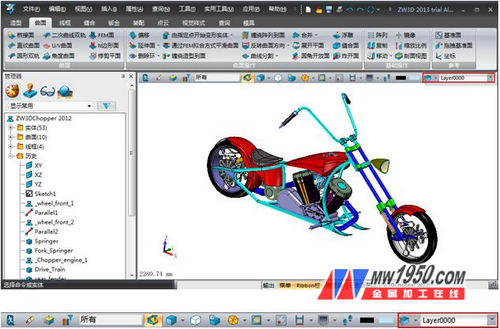
The layer manager also provides detailed information about each layer, making it easier for engineers to track and modify their work. Another key aspect of this update is its intuitive design, which closely follows the habits of CAD engineers. As seen in the next image, the interface is very similar to that of traditional 2D CAD software, making it more familiar and user-friendly.

This approach not only improves efficiency but also reduces the learning curve for users transitioning from older versions or other CAD systems. The new layer management system in Zhongwang 3D 2013 stands out by offering a more streamlined and consistent workflow compared to previous versions.

**Second, the engineering drawing environment**
In the engineering drawing environment, Zhongwang 3D 2013 continues to support layer management, helping engineers organize their drawings more effectively. The system retains the familiar features that engineers are used to in 2D CAD software, such as creating and managing layers, setting colors, line types, and line widths.
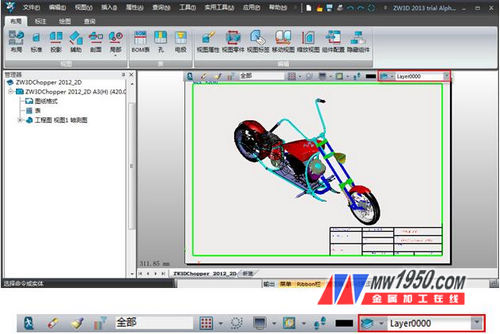
This level of customization ensures that drawings meet industry standards and are easy to interpret. Whether you're working on a simple sketch or a detailed technical drawing, the layer management tools in Zhongwang 3D 2013 make it easier to maintain consistency and clarity throughout the design process.

Overall, Zhongwang 3D 2013’s layer management system not only meets the needs of engineers during the design process but also aligns with their daily CAD operations. Compared to some other 3D CAD software, this feature demonstrates the software’s unique strengths and improved usability.
If you're interested in trying out this powerful CAD solution, you can download the free trial version today. Visit [link] to participate in our award evaluation and have a chance to win a 3D smart camera and a free license key!
For more details, check out the full article:

Mining LED Explosion-proof Lights
Hanghong Lighting (Linyi) Co., Ltd. , https://www.sdhhzm.com